Chapter 3 R Tidyverse Programming Basics
Get this document and a version with empty code chunks at the template repository on github: https://github.com/VT-Hydroinformatics/2-Programming-Basics
3.1 Introduction
We have messed around with plotting a bit and you’ve seen a little of what R can do. So now let’s review or introduce you to some basics. Even if you have worked in R before, it is good to be remind of/practice with this stuff, so stay tuned in!
This exercise covers most of the same principles as two chapters in R for Data Science
Workflow: basics (https://r4ds.had.co.nz/workflow-basics.html)
Data transformation (https://r4ds.had.co.nz/transform.html)
3.2 You can use R as a calculator
If you just type numbers and operators in, R will spit out the results
1 + 2## [1] 33.3 You can create new objects using <-
Yea yea, = does the same thing. But use <-. We will call <- assignment or assignment operator. When we are coding in R we use <- to assign values to objects and = to set values for parameters in functions. Using <- helps us differentiate between the two. Norms for formatting are important because they help us understand what code is doing, especially when stuff gets complex.
Oh, one more thing: Surround operators with spaces. Don’t code like a gorilla.
x <- 1 looks better than x<-1 and if you disagree you are wrong. :)
You can assign single numbers or entire chunks of data using <-
So if you had an object called my_data and wanted to copy it into my_new_data you could do:
my_new_data <- my_data
You can then recall/print the values in an object by just typing the name by itself.
In the code chunk below, assign a 3 to the object “y” and then print it out.
y <- 3
y## [1] 3If you want to assign multiple values, you have to put them in the function c() c means combine. R doesn’t know what to do if you just give it a bunch of values with space or commas, but if you put them as arguments in the combine function, it’ll make them into a vector.
Any time you need to use several values, even passing as an argument to a function, you have to put them in c() or it won’t work.
a <- c(1,2,3,4)
a## [1] 1 2 3 4When you are creating objects, try to give them meaningful names so you can remember what they are. You can’t have spaces or operators that mean something else as part of a name. And remember, everything is case sensitive.
Assign the value 5.4 to water_pH and then try to recall it by typing “water_ph”
water_pH <- 5.4
#water_phYou can also set objects equal to strings, or values that have letters in them. To do this you just have to put the value in quotes, otherwise R will think it is an object name and tell you it doesn’t exist.
Try: name <- “JP” and then name <- JP
What happens if you forget the ending parenthesis?
Try: name <- “JP
R can be cryptic with it’s error messages or other responses, but once you get used to them, you know exactly what is wrong when they pop up.
name <- "JP"
#name <- JP3.4 Using functions
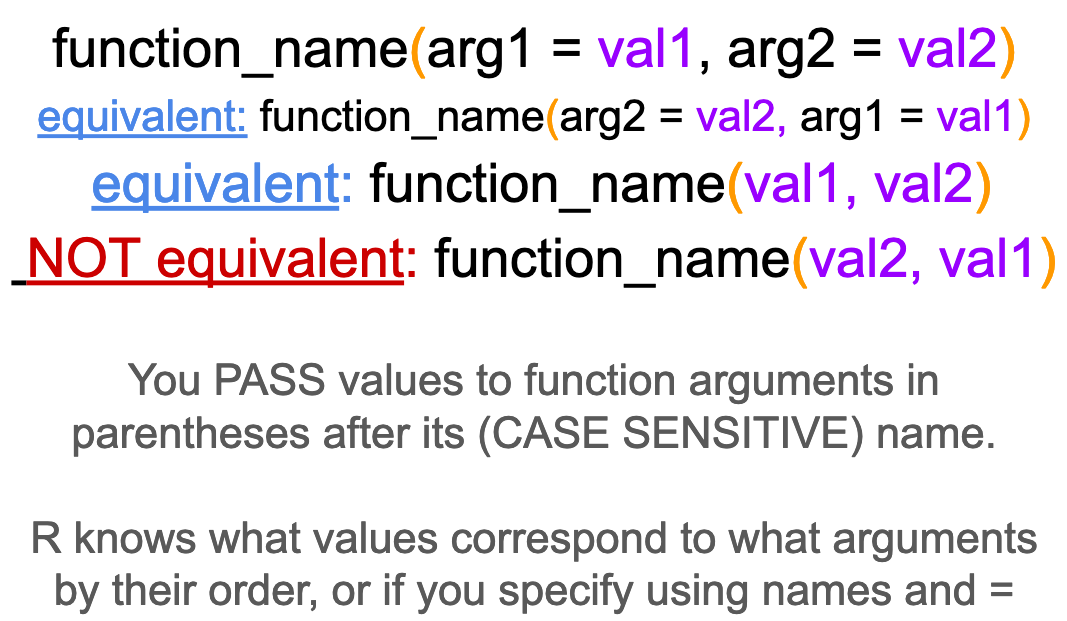
As an example, let’s try the seq() function, which creates a sequence of numbers.
seq(from = 1, to = 10, by = 1)## [1] 1 2 3 4 5 6 7 8 9 10#or
seq(1, 10, 1)## [1] 1 2 3 4 5 6 7 8 9 10#or
seq(1, 10)## [1] 1 2 3 4 5 6 7 8 9 10#what does this do
seq(10,1)## [1] 10 9 8 7 6 5 4 3 2 13.5 Read in some data.
For the following demonstration we will use the RBI data from a sample of USGS gages we used last class. First we will load the tidyverse library, everything we have done so far is in base R.
Important: read_csv() is the tidyverse csv reading function, the base R function is read.csv(). read.csv() will not read your data in as a tibble, which is the format used by tidyverse functions.
library(tidyverse)
rbi <- read_csv("Flashy_Dat_Subset.csv")## Rows: 49 Columns: 26
## ── Column specification ────────────────────────────────────────────────────────
## Delimiter: ","
## chr (4): STANAME, STATE, CLASS, AGGECOREGION
## dbl (22): site_no, RBI, RBIrank, DRAIN_SQKM, HUC02, LAT_GAGE, LNG_GAGE, PPTA...
##
## ℹ Use `spec()` to retrieve the full column specification for this data.
## ℹ Specify the column types or set `show_col_types = FALSE` to quiet this message.3.6 Wait, hold up. What is a tibble?
Good question. It’s a fancy way to store data that works well with tidyverse functions. Let’s look at the rbi tibble.
head(rbi)## # A tibble: 6 × 26
## site_no RBI RBIrank STANAME DRAIN…¹ HUC02 LAT_G…² LNG_G…³ STATE CLASS
## <dbl> <dbl> <dbl> <chr> <dbl> <dbl> <dbl> <dbl> <chr> <chr>
## 1 1013500 0.0584 35 Fish River n… 2253. 1 47.2 -68.6 ME Ref
## 2 1021480 0.208 300 Old Stream n… 76.7 1 44.9 -67.7 ME Ref
## 3 1022500 0.198 286 Narraguagus … 574. 1 44.6 -67.9 ME Ref
## 4 1029200 0.132 183 Seboeis Rive… 445. 1 46.1 -68.6 ME Ref
## 5 1030500 0.114 147 Mattawamkeag… 3676. 1 45.5 -68.3 ME Ref
## 6 1031300 0.297 489 Piscataquis … 304. 1 45.3 -69.6 ME Ref
## # … with 16 more variables: AGGECOREGION <chr>, PPTAVG_BASIN <dbl>,
## # PPTAVG_SITE <dbl>, T_AVG_BASIN <dbl>, T_AVG_SITE <dbl>, T_MAX_BASIN <dbl>,
## # T_MAXSTD_BASIN <dbl>, T_MAX_SITE <dbl>, T_MIN_BASIN <dbl>,
## # T_MINSTD_BASIN <dbl>, T_MIN_SITE <dbl>, PET <dbl>, SNOW_PCT_PRECIP <dbl>,
## # PRECIP_SEAS_IND <dbl>, FLOWYRS_1990_2009 <dbl>, wy00_09 <dbl>, and
## # abbreviated variable names ¹DRAIN_SQKM, ²LAT_GAGE, ³LNG_GAGE
## # ℹ Use `colnames()` to see all variable namesNow read in the same data with read.csv() which will NOT read the data as a tibble. How is it different? Output each one in the Console.
Knowing the data type for each column is super helpful for a few reasons…. let’s talk about them.
Types: int, dbl, fctr, char, logical
rbi_NT <- read.csv("Flashy_Dat_Subset.csv")
head(rbi_NT)## site_no RBI RBIrank STANAME
## 1 1013500 0.05837454 35 Fish River near Fort Kent, Maine
## 2 1021480 0.20797008 300 Old Stream near Wesley, Maine
## 3 1022500 0.19805382 286 Narraguagus River at Cherryfield, Maine
## 4 1029200 0.13151299 183 Seboeis River near Shin Pond, Maine
## 5 1030500 0.11350485 147 Mattawamkeag River near Mattawamkeag, Maine
## 6 1031300 0.29718786 489 Piscataquis River at Blanchard, Maine
## DRAIN_SQKM HUC02 LAT_GAGE LNG_GAGE STATE CLASS AGGECOREGION PPTAVG_BASIN
## 1 2252.7 1 47.23739 -68.58264 ME Ref NorthEast 97.42
## 2 76.7 1 44.93694 -67.73611 ME Ref NorthEast 115.39
## 3 573.6 1 44.60797 -67.93524 ME Ref NorthEast 120.07
## 4 444.9 1 46.14306 -68.63361 ME Ref NorthEast 102.19
## 5 3676.2 1 45.50097 -68.30596 ME Ref NorthEast 108.19
## 6 304.4 1 45.26722 -69.58389 ME Ref NorthEast 119.83
## PPTAVG_SITE T_AVG_BASIN T_AVG_SITE T_MAX_BASIN T_MAXSTD_BASIN T_MAX_SITE
## 1 93.53 3.00 3.0 9.67 0.202 10.0
## 2 117.13 5.71 5.8 11.70 0.131 11.9
## 3 129.56 5.95 6.3 11.90 0.344 12.2
## 4 103.24 3.61 4.0 9.88 0.231 10.4
## 5 113.13 4.82 5.4 10.75 0.554 11.7
## 6 120.93 3.60 4.2 9.57 0.431 11.0
## T_MIN_BASIN T_MINSTD_BASIN T_MIN_SITE PET SNOW_PCT_PRECIP PRECIP_SEAS_IND
## 1 -2.49 0.269 -2.7 504.7 36.9 0.102
## 2 -0.85 0.123 -0.6 554.2 39.5 0.046
## 3 0.06 0.873 1.4 553.1 38.2 0.047
## 4 -2.13 0.216 -1.5 513.0 36.4 0.070
## 5 -1.49 0.251 -1.2 540.8 37.2 0.033
## 6 -2.46 0.268 -1.7 495.8 40.2 0.030
## FLOWYRS_1990_2009 wy00_09
## 1 20 10
## 2 11 10
## 3 20 10
## 4 11 10
## 5 20 10
## 6 13 103.7 Data wrangling in dplyr
If you forget syntax or what the following functions do, here is an excellent cheat sheet: https://rstudio.com/wp-content/uploads/2015/02/data-wrangling-cheatsheet.pdf
We will demo five functions below:
- filter() - returns rows that meet specified conditions
- arrange() - reorders rows
- select() - pull out variables (columns)
- mutate() - create new variables (columns) or reformat existing ones
- summarize() - collapse groups of values into summary stats
With all of these, the first argument is the data and then the arguments after that specify what you want the function to do.
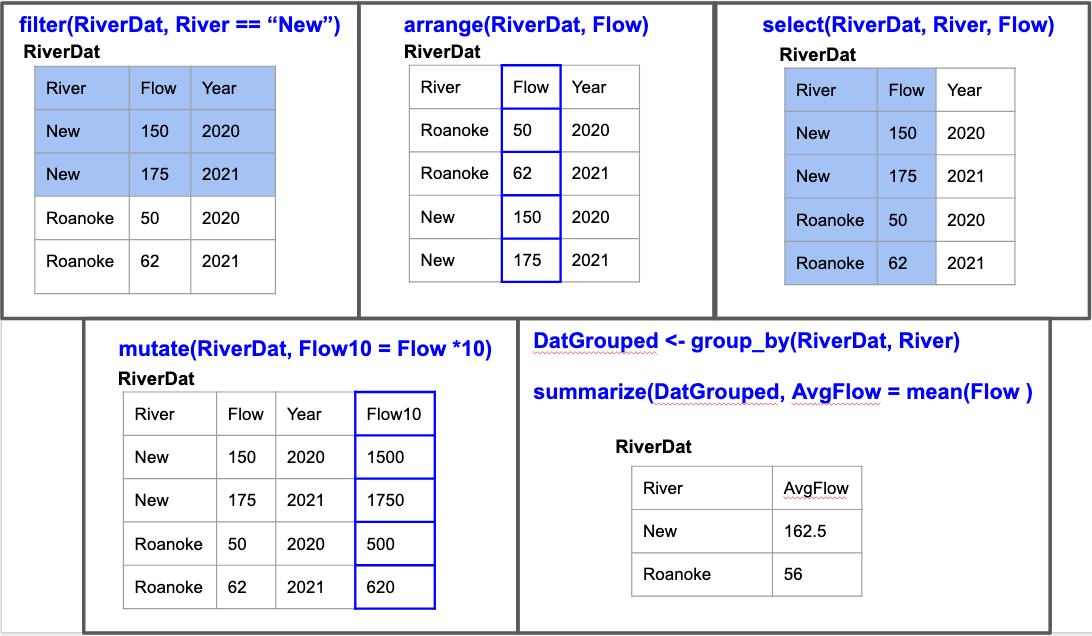
3.8 Filter
Write an expression that returns data in rbi for the state of Maine (ME)
Operators:
== equal
!= not equal
>= , <= greater than or equal to, less than or equal to
>, < greater than or less then
%in% included in a list of values
& and
| or
filter(rbi, STATE == "ME")## # A tibble: 13 × 26
## site_no RBI RBIrank STANAME DRAIN…¹ HUC02 LAT_G…² LNG_G…³ STATE CLASS
## <dbl> <dbl> <dbl> <chr> <dbl> <dbl> <dbl> <dbl> <chr> <chr>
## 1 1013500 0.0584 35 Fish River … 2253. 1 47.2 -68.6 ME Ref
## 2 1021480 0.208 300 Old Stream … 76.7 1 44.9 -67.7 ME Ref
## 3 1022500 0.198 286 Narraguagus… 574. 1 44.6 -67.9 ME Ref
## 4 1029200 0.132 183 Seboeis Riv… 445. 1 46.1 -68.6 ME Ref
## 5 1030500 0.114 147 Mattawamkea… 3676. 1 45.5 -68.3 ME Ref
## 6 1031300 0.297 489 Piscataquis… 304. 1 45.3 -69.6 ME Ref
## 7 1031500 0.320 545 Piscataquis… 769 1 45.2 -69.3 ME Ref
## 8 1037380 0.318 537 Ducktrap Ri… 39 1 44.3 -69.1 ME Ref
## 9 1044550 0.242 360 Spencer Str… 500. 1 45.3 -70.2 ME Ref
## 10 1047000 0.344 608 Carrabasset… 909. 1 44.9 -70.0 ME Ref
## 11 1054200 0.492 805 Wild River … 181 1 44.4 -71.0 ME Ref
## 12 1055000 0.450 762 Swift River… 251. 1 44.6 -70.6 ME Ref
## 13 1057000 0.326 561 Little Andr… 191. 1 44.3 -70.5 ME Ref
## # … with 16 more variables: AGGECOREGION <chr>, PPTAVG_BASIN <dbl>,
## # PPTAVG_SITE <dbl>, T_AVG_BASIN <dbl>, T_AVG_SITE <dbl>, T_MAX_BASIN <dbl>,
## # T_MAXSTD_BASIN <dbl>, T_MAX_SITE <dbl>, T_MIN_BASIN <dbl>,
## # T_MINSTD_BASIN <dbl>, T_MIN_SITE <dbl>, PET <dbl>, SNOW_PCT_PRECIP <dbl>,
## # PRECIP_SEAS_IND <dbl>, FLOWYRS_1990_2009 <dbl>, wy00_09 <dbl>, and
## # abbreviated variable names ¹DRAIN_SQKM, ²LAT_GAGE, ³LNG_GAGE
## # ℹ Use `colnames()` to see all variable names3.8.1 Multiple conditions
How many gages are there in Maine with an rbi greater than 0.25
filter(rbi, STATE == "ME" & RBI > 0.25)## # A tibble: 7 × 26
## site_no RBI RBIrank STANAME DRAIN…¹ HUC02 LAT_G…² LNG_G…³ STATE CLASS
## <dbl> <dbl> <dbl> <chr> <dbl> <dbl> <dbl> <dbl> <chr> <chr>
## 1 1031300 0.297 489 Piscataquis R… 304. 1 45.3 -69.6 ME Ref
## 2 1031500 0.320 545 Piscataquis R… 769 1 45.2 -69.3 ME Ref
## 3 1037380 0.318 537 Ducktrap Rive… 39 1 44.3 -69.1 ME Ref
## 4 1047000 0.344 608 Carrabassett … 909. 1 44.9 -70.0 ME Ref
## 5 1054200 0.492 805 Wild River at… 181 1 44.4 -71.0 ME Ref
## 6 1055000 0.450 762 Swift River n… 251. 1 44.6 -70.6 ME Ref
## 7 1057000 0.326 561 Little Andros… 191. 1 44.3 -70.5 ME Ref
## # … with 16 more variables: AGGECOREGION <chr>, PPTAVG_BASIN <dbl>,
## # PPTAVG_SITE <dbl>, T_AVG_BASIN <dbl>, T_AVG_SITE <dbl>, T_MAX_BASIN <dbl>,
## # T_MAXSTD_BASIN <dbl>, T_MAX_SITE <dbl>, T_MIN_BASIN <dbl>,
## # T_MINSTD_BASIN <dbl>, T_MIN_SITE <dbl>, PET <dbl>, SNOW_PCT_PRECIP <dbl>,
## # PRECIP_SEAS_IND <dbl>, FLOWYRS_1990_2009 <dbl>, wy00_09 <dbl>, and
## # abbreviated variable names ¹DRAIN_SQKM, ²LAT_GAGE, ³LNG_GAGE
## # ℹ Use `colnames()` to see all variable names3.9 Arrange
Arrange sorts by a column in your dataset.
Sort the rbi data by the RBI column in ascending and then descending order
arrange(rbi, RBI)## # A tibble: 49 × 26
## site_no RBI RBIrank STANAME DRAIN…¹ HUC02 LAT_G…² LNG_G…³ STATE CLASS
## <dbl> <dbl> <dbl> <chr> <dbl> <dbl> <dbl> <dbl> <chr> <chr>
## 1 1305500 0.0464 18 SWAN RIVER … 21.3 2 40.8 -73.0 NY Non-…
## 2 1013500 0.0584 35 Fish River … 2253. 1 47.2 -68.6 ME Ref
## 3 1306460 0.0587 37 CONNETQUOT … 55.7 2 40.8 -73.2 NY Non-…
## 4 1030500 0.114 147 Mattawamkea… 3676. 1 45.5 -68.3 ME Ref
## 5 1029200 0.132 183 Seboeis Riv… 445. 1 46.1 -68.6 ME Ref
## 6 1117468 0.172 244 BEAVER RIVE… 25.3 1 41.5 -71.6 RI Ref
## 7 1022500 0.198 286 Narraguagus… 574. 1 44.6 -67.9 ME Ref
## 8 1021480 0.208 300 Old Stream … 76.7 1 44.9 -67.7 ME Ref
## 9 1162500 0.213 311 PRIEST BROO… 49.7 1 42.7 -72.1 MA Ref
## 10 1117370 0.230 338 QUEEN R AT … 50.5 1 41.5 -71.6 RI Ref
## # … with 39 more rows, 16 more variables: AGGECOREGION <chr>,
## # PPTAVG_BASIN <dbl>, PPTAVG_SITE <dbl>, T_AVG_BASIN <dbl>, T_AVG_SITE <dbl>,
## # T_MAX_BASIN <dbl>, T_MAXSTD_BASIN <dbl>, T_MAX_SITE <dbl>,
## # T_MIN_BASIN <dbl>, T_MINSTD_BASIN <dbl>, T_MIN_SITE <dbl>, PET <dbl>,
## # SNOW_PCT_PRECIP <dbl>, PRECIP_SEAS_IND <dbl>, FLOWYRS_1990_2009 <dbl>,
## # wy00_09 <dbl>, and abbreviated variable names ¹DRAIN_SQKM, ²LAT_GAGE,
## # ³LNG_GAGE
## # ℹ Use `print(n = ...)` to see more rows, and `colnames()` to see all variable namesarrange(rbi, desc(RBI))## # A tibble: 49 × 26
## site_no RBI RBIrank STANAME DRAIN…¹ HUC02 LAT_G…² LNG_G…³ STATE CLASS
## <dbl> <dbl> <dbl> <chr> <dbl> <dbl> <dbl> <dbl> <chr> <chr>
## 1 1311500 0.856 1017 VALLEY STREA… 18.1 2 40.7 -73.7 NY Non-…
## 2 1054200 0.492 805 Wild River a… 181 1 44.4 -71.0 ME Ref
## 3 1187300 0.487 800 HUBBARD RIVE… 53.9 1 42.0 -72.9 MA Ref
## 4 1105600 0.484 797 OLD SWAMP RI… 12.7 1 42.2 -70.9 MA Non-…
## 5 1055000 0.450 762 Swift River … 251. 1 44.6 -70.6 ME Ref
## 6 1195100 0.430 744 INDIAN RIVER… 14.8 1 41.3 -72.5 CT Ref
## 7 1181000 0.420 732 WEST BRANCH … 244. 1 42.2 -72.9 MA Ref
## 8 1350000 0.414 721 SCHOHARIE CR… 612. 2 42.3 -74.4 NY Ref
## 9 1121000 0.404 710 MOUNT HOPE R… 70.3 1 41.8 -72.2 CT Ref
## 10 1169000 0.395 688 NORTH RIVER … 231. 1 42.6 -72.7 MA Ref
## # … with 39 more rows, 16 more variables: AGGECOREGION <chr>,
## # PPTAVG_BASIN <dbl>, PPTAVG_SITE <dbl>, T_AVG_BASIN <dbl>, T_AVG_SITE <dbl>,
## # T_MAX_BASIN <dbl>, T_MAXSTD_BASIN <dbl>, T_MAX_SITE <dbl>,
## # T_MIN_BASIN <dbl>, T_MINSTD_BASIN <dbl>, T_MIN_SITE <dbl>, PET <dbl>,
## # SNOW_PCT_PRECIP <dbl>, PRECIP_SEAS_IND <dbl>, FLOWYRS_1990_2009 <dbl>,
## # wy00_09 <dbl>, and abbreviated variable names ¹DRAIN_SQKM, ²LAT_GAGE,
## # ³LNG_GAGE
## # ℹ Use `print(n = ...)` to see more rows, and `colnames()` to see all variable names3.10 Select
There are too many columns! You will often want to do this when you are manipulating the structure of your data and need to trim it down to only include what you will use.
Select Site name, state, and RBI from the rbi data
Note they come back in the order you put them in in the function, not the order they were in in the original data.
You can do a lot more with select, especially when you need to select a bunch of columns but don’t want to type them all out. But we don’t need to cover all that today. For a taste though, if you want to select a group of columns you can specify the first and last with a colon in between (first:last) and it’ll return all of them. Select the rbi columns from site_no to DRAIN_SQKM.
select(rbi, STANAME, STATE, RBI)## # A tibble: 49 × 3
## STANAME STATE RBI
## <chr> <chr> <dbl>
## 1 Fish River near Fort Kent, Maine ME 0.0584
## 2 Old Stream near Wesley, Maine ME 0.208
## 3 Narraguagus River at Cherryfield, Maine ME 0.198
## 4 Seboeis River near Shin Pond, Maine ME 0.132
## 5 Mattawamkeag River near Mattawamkeag, Maine ME 0.114
## 6 Piscataquis River at Blanchard, Maine ME 0.297
## 7 Piscataquis River near Dover-Foxcroft, Maine ME 0.320
## 8 Ducktrap River near Lincolnville, Maine ME 0.318
## 9 Spencer Stream near Grand Falls, Maine ME 0.242
## 10 Carrabassett River near North Anson, Maine ME 0.344
## # … with 39 more rows
## # ℹ Use `print(n = ...)` to see more rowsselect(rbi, site_no:DRAIN_SQKM)## # A tibble: 49 × 5
## site_no RBI RBIrank STANAME DRAIN_S…¹
## <dbl> <dbl> <dbl> <chr> <dbl>
## 1 1013500 0.0584 35 Fish River near Fort Kent, Maine 2253.
## 2 1021480 0.208 300 Old Stream near Wesley, Maine 76.7
## 3 1022500 0.198 286 Narraguagus River at Cherryfield, Maine 574.
## 4 1029200 0.132 183 Seboeis River near Shin Pond, Maine 445.
## 5 1030500 0.114 147 Mattawamkeag River near Mattawamkeag, Maine 3676.
## 6 1031300 0.297 489 Piscataquis River at Blanchard, Maine 304.
## 7 1031500 0.320 545 Piscataquis River near Dover-Foxcroft, Maine 769
## 8 1037380 0.318 537 Ducktrap River near Lincolnville, Maine 39
## 9 1044550 0.242 360 Spencer Stream near Grand Falls, Maine 500.
## 10 1047000 0.344 608 Carrabassett River near North Anson, Maine 909.
## # … with 39 more rows, and abbreviated variable name ¹DRAIN_SQKM
## # ℹ Use `print(n = ...)` to see more rows3.11 Mutate
Use mutate to add new columns based on additional ones. Common uses are to create a column of data in different units, or to calculate something based on two columns. You can also use it to just update a column, by naming the new column the same as the original one (but be careful because you’ll lose the original one!). I commonly use this when I am changing the datatype of a column, say from a character to a factor or a string to a date.
Create a new column in rbi called T_RANGE by subtracting T_MIN_SITE from T_MAX_SITE
mutate(rbi, T_RANGE = T_MAX_SITE - T_MIN_SITE)## # A tibble: 49 × 27
## site_no RBI RBIrank STANAME DRAIN…¹ HUC02 LAT_G…² LNG_G…³ STATE CLASS
## <dbl> <dbl> <dbl> <chr> <dbl> <dbl> <dbl> <dbl> <chr> <chr>
## 1 1013500 0.0584 35 Fish River … 2253. 1 47.2 -68.6 ME Ref
## 2 1021480 0.208 300 Old Stream … 76.7 1 44.9 -67.7 ME Ref
## 3 1022500 0.198 286 Narraguagus… 574. 1 44.6 -67.9 ME Ref
## 4 1029200 0.132 183 Seboeis Riv… 445. 1 46.1 -68.6 ME Ref
## 5 1030500 0.114 147 Mattawamkea… 3676. 1 45.5 -68.3 ME Ref
## 6 1031300 0.297 489 Piscataquis… 304. 1 45.3 -69.6 ME Ref
## 7 1031500 0.320 545 Piscataquis… 769 1 45.2 -69.3 ME Ref
## 8 1037380 0.318 537 Ducktrap Ri… 39 1 44.3 -69.1 ME Ref
## 9 1044550 0.242 360 Spencer Str… 500. 1 45.3 -70.2 ME Ref
## 10 1047000 0.344 608 Carrabasset… 909. 1 44.9 -70.0 ME Ref
## # … with 39 more rows, 17 more variables: AGGECOREGION <chr>,
## # PPTAVG_BASIN <dbl>, PPTAVG_SITE <dbl>, T_AVG_BASIN <dbl>, T_AVG_SITE <dbl>,
## # T_MAX_BASIN <dbl>, T_MAXSTD_BASIN <dbl>, T_MAX_SITE <dbl>,
## # T_MIN_BASIN <dbl>, T_MINSTD_BASIN <dbl>, T_MIN_SITE <dbl>, PET <dbl>,
## # SNOW_PCT_PRECIP <dbl>, PRECIP_SEAS_IND <dbl>, FLOWYRS_1990_2009 <dbl>,
## # wy00_09 <dbl>, T_RANGE <dbl>, and abbreviated variable names ¹DRAIN_SQKM,
## # ²LAT_GAGE, ³LNG_GAGE
## # ℹ Use `print(n = ...)` to see more rows, and `colnames()` to see all variable namesWhen downloading data from the USGS through R, you have to enter the gage ID as a character, even though they are all made up of numbers. So to practice doing this, update the site_no column to be a character datatype
mutate(rbi, site_no = as.character(site_no))## # A tibble: 49 × 26
## site_no RBI RBIrank STANAME DRAIN…¹ HUC02 LAT_G…² LNG_G…³ STATE CLASS
## <chr> <dbl> <dbl> <chr> <dbl> <dbl> <dbl> <dbl> <chr> <chr>
## 1 1013500 0.0584 35 Fish River … 2253. 1 47.2 -68.6 ME Ref
## 2 1021480 0.208 300 Old Stream … 76.7 1 44.9 -67.7 ME Ref
## 3 1022500 0.198 286 Narraguagus… 574. 1 44.6 -67.9 ME Ref
## 4 1029200 0.132 183 Seboeis Riv… 445. 1 46.1 -68.6 ME Ref
## 5 1030500 0.114 147 Mattawamkea… 3676. 1 45.5 -68.3 ME Ref
## 6 1031300 0.297 489 Piscataquis… 304. 1 45.3 -69.6 ME Ref
## 7 1031500 0.320 545 Piscataquis… 769 1 45.2 -69.3 ME Ref
## 8 1037380 0.318 537 Ducktrap Ri… 39 1 44.3 -69.1 ME Ref
## 9 1044550 0.242 360 Spencer Str… 500. 1 45.3 -70.2 ME Ref
## 10 1047000 0.344 608 Carrabasset… 909. 1 44.9 -70.0 ME Ref
## # … with 39 more rows, 16 more variables: AGGECOREGION <chr>,
## # PPTAVG_BASIN <dbl>, PPTAVG_SITE <dbl>, T_AVG_BASIN <dbl>, T_AVG_SITE <dbl>,
## # T_MAX_BASIN <dbl>, T_MAXSTD_BASIN <dbl>, T_MAX_SITE <dbl>,
## # T_MIN_BASIN <dbl>, T_MINSTD_BASIN <dbl>, T_MIN_SITE <dbl>, PET <dbl>,
## # SNOW_PCT_PRECIP <dbl>, PRECIP_SEAS_IND <dbl>, FLOWYRS_1990_2009 <dbl>,
## # wy00_09 <dbl>, and abbreviated variable names ¹DRAIN_SQKM, ²LAT_GAGE,
## # ³LNG_GAGE
## # ℹ Use `print(n = ...)` to see more rows, and `colnames()` to see all variable names3.12 Summarize
Summarize will perform an operation on all of your data, or groups if you assign groups.
Use summarize to compute the mean, min, and max rbi
summarize(rbi, meanrbi = mean(RBI), maxrbi = max(RBI), minrbi = min(RBI))## # A tibble: 1 × 3
## meanrbi maxrbi minrbi
## <dbl> <dbl> <dbl>
## 1 0.316 0.856 0.0464Now use the group function to group by state and then summarize in the same way as above
rbistate <- group_by(rbi, STATE)
summarize(rbistate, meanrbi = mean(RBI), maxrbi = max(RBI), minrbi = min(RBI))## # A tibble: 7 × 4
## STATE meanrbi maxrbi minrbi
## <chr> <dbl> <dbl> <dbl>
## 1 CT 0.366 0.430 0.295
## 2 MA 0.367 0.487 0.213
## 3 ME 0.269 0.492 0.0584
## 4 NH 0.336 0.368 0.265
## 5 NY 0.342 0.856 0.0464
## 6 RI 0.201 0.230 0.172
## 7 VT 0.299 0.365 0.2313.13 Multiple operations with pipes
The pipe operator %>% allows you to perform multiple operations in a sequence without saving intermediate steps. Not only is this more efficient, but structuring operations with pipes is also more intuitive than nesting functions within functions (the other way you can do multiple operations).
3.13.1 Let’s say we want to tell R to make a PB&J sandwich by using the pbbread(), jbread(), and joinslices() functions and the data “ingredients”. If we do this saving each step if would look like this:
sando <- pbbread(ingredients)
sando <- jbread(sando)
sando <- joinslices(sando)
3.13.2 If we nest the functions together we get this
joinslice(jbread(pbbread(ingredients)))
Efficient… but tough to read/interpret
3.13.3 Using the pipe it would look like this
ingredients %>%
pbbread() %>%
jbread() %>%
joinslices()
Much easier to follow!
3.13.4 When you use the pipe, it basically takes whatever came out of the first function and puts it into the data argument for the next one
so rbi %>% group_by(STATE) is the same as group_by(rbi, STATE)
Take the groupby and summarize code from above and perform the operation using the pipe
rbi %>%
group_by(STATE) %>%
summarize(meanrbi = mean(RBI), maxrbi = max(RBI), minrbi = min(RBI))## # A tibble: 7 × 4
## STATE meanrbi maxrbi minrbi
## <chr> <dbl> <dbl> <dbl>
## 1 CT 0.366 0.430 0.295
## 2 MA 0.367 0.487 0.213
## 3 ME 0.269 0.492 0.0584
## 4 NH 0.336 0.368 0.265
## 5 NY 0.342 0.856 0.0464
## 6 RI 0.201 0.230 0.172
## 7 VT 0.299 0.365 0.2313.14 Save your results to a new tibble
We have just been writing everything to the screen so we can see what we are doing… In order to save anything we do with these functions to work with it later, we just have to use the assignment operator (<-) to store the data.
One kind of awesome thing about the assignment operator is that it works both ways…
x <- 3 and 3 -> x do the same thing (WHAT?!)
So you can do the assignment at the beginning of the end of your dplyr workings, whatever you like best.
Use the assignment operator to save the summary table you just made.
stateRBIs <- rbi %>%
group_by(STATE) %>%
summarize(meanrbi = mean(RBI), maxrbi = max(RBI), minrbi = min(RBI))
# Notice when you do this it doesn't output the result...
# You can see what you did by clickon in stateRBIs in your environment panel
# or just type stateRBIs
stateRBIs## # A tibble: 7 × 4
## STATE meanrbi maxrbi minrbi
## <chr> <dbl> <dbl> <dbl>
## 1 CT 0.366 0.430 0.295
## 2 MA 0.367 0.487 0.213
## 3 ME 0.269 0.492 0.0584
## 4 NH 0.336 0.368 0.265
## 5 NY 0.342 0.856 0.0464
## 6 RI 0.201 0.230 0.172
## 7 VT 0.299 0.365 0.2313.15 What about NAs?
We will talk more about this when we discuss stats, but some operations will fail if there are NA’s in the data. If appropriate, you can tell functions like mean() to ignore NAs. You can also use drop_na() if you’re working with a tibble. But be aware if you use that and save the result, drop_na() gets rid of the whole row, not just the NA. Because what would you replace it with…. an NA?
x <- c(1,2,3,4,NA)
mean(x, na.rm = TRUE)## [1] 2.5